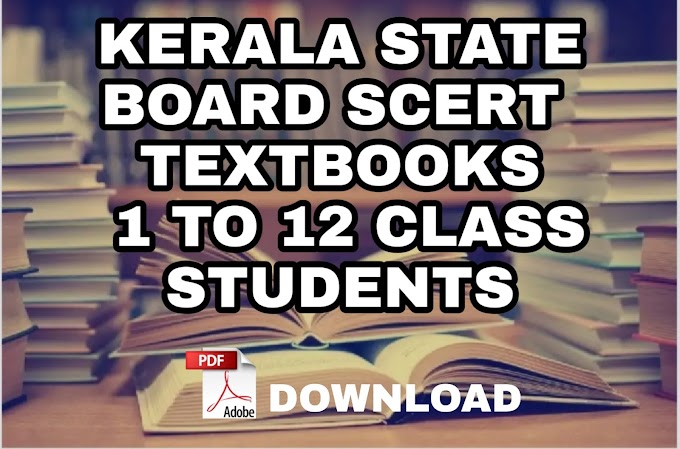Closing a Flipkart Pay Later account is not an easy task. You can’t just call up Flipkart customer care and ask for the closure of your account. Flipkart is a well-known company that deals with e-commerce and retail products. It makes use of many different payment modes such as cash on delivery, debit card, credit card, net banking, etc. However, it also offers a financing option called Flipkart Pay Later, Under Financed by IDFC Bank, It helps for those who cannot afford to pay upfront for their purchase. This option is called ‘pay later and it can be used by customers who want to buy products that are worth more than any Rs. The Flipkart pay later account closure will not affect the other payment options offered by Flipkart as they are not related in any way to this service provided by the company. There are certain conditions you need to fulfill before you can close your account.
Things to Considered Before Cancellation of Flipkart Pay Later
1. In order to close your account, you need to have all outstanding dues cleared.
2. Clear your EMI's taken from Flipkart PayLater Service
3. If you are using any Smartupgrade Service from Flipkart Pay Later, Pay the rest amount and apply for closure.
If you want to close your Flipkart Pay Later account permanently, here is how to do it in Easy Way,
Flipkart offers a flexible payment option known as Pay Later. It allows customers to pay for the product at the time of delivery. In order to close your Flipkart account, you need to contact customer care and request the same. You will have to provide details like your name, email address, mobile number, and Flipkart account number. You will receive an email confirmation from Flipkart confirming that your request has been received and processed.
In order to close a Flipkart pay later account, you will need to first log into your account and go to the “My Account” section. Once there, click on the “Cancel my Flipkart Pay Later” button. If you have any questions about the cancellation process, please contact the Flipkart Customer care team at 1800-2000-1947 (toll-free number) or email them at customercare@flipkart.com.
A customer can close a Flipkart Pay Later account by following the steps below:
1. Visit https://www.flipkart.com/paylater and log in with the account details
2. Click on “Close Account”
3. Read the terms and conditions to confirm that you want to close your account
4. Click on “Close Account”
This may take time or not work for you, There is an easy way to do this to close Flipkart Pay Later,
Flipkart Pay Later Financed by IDFC First Bank Limited, Directly You can close the Flipkart Pay Later account by sending an email to them.
How to Close Flipkart Pay Later account Directly From IDFC First Bank And Get NOC
Send an email to the bank and they will send an instant ticket number for your inquiry and it will close your account in a short span of time, usually, it takes 3-5 days. and you will get NOC Certificate. The format of the mail is attached below,
Account Deletion Email Format For Flipkart Pay Later,
Subject: Request for Permanent Closure of my Flipkart Pay later account
Registered Mobile No: [MyMobileNo]
Hello,
I want to close my Flipkart Pay later Account permanently. The reason for the closure: I am no longer interested and using it because I have other credit facilities including credit cards. I have cleared all my dues. So, kindly process my request at the earliest and provide me with the NOC in this regard.
Thanking you,
[MyName]
Email Address of The Bank: Banker@idfcfirstbank.com